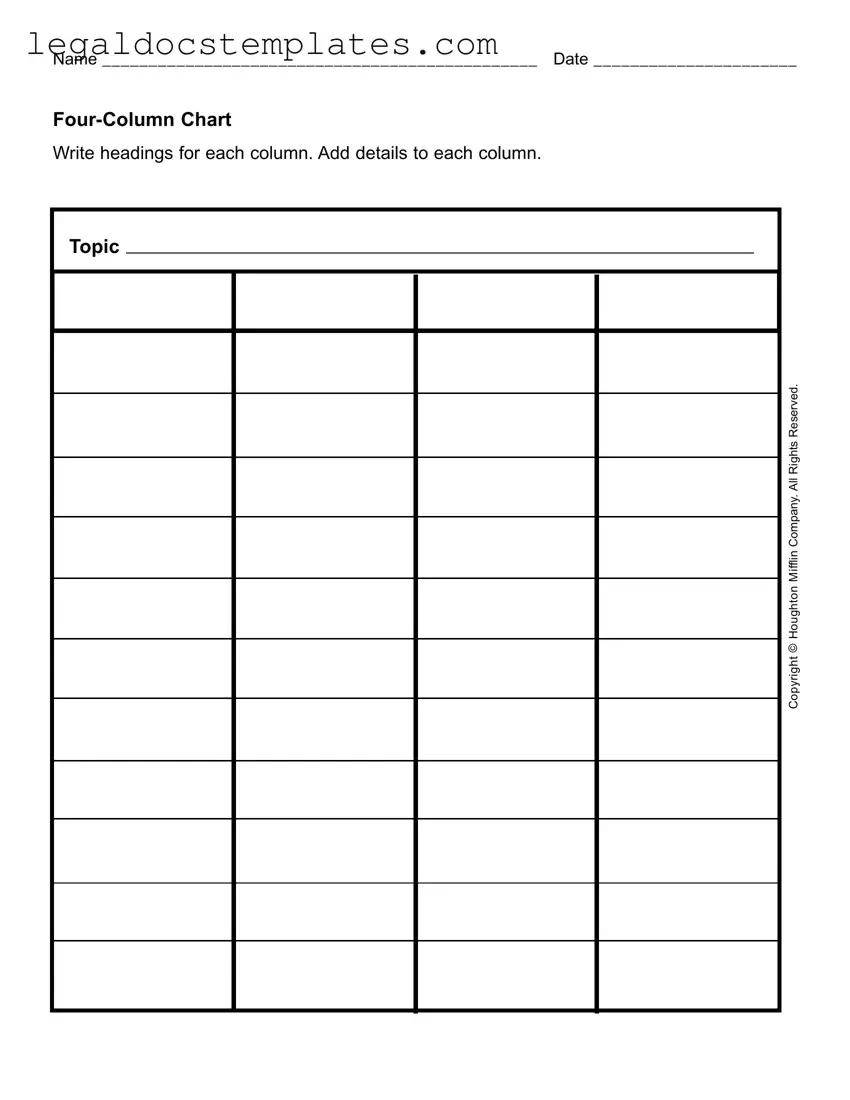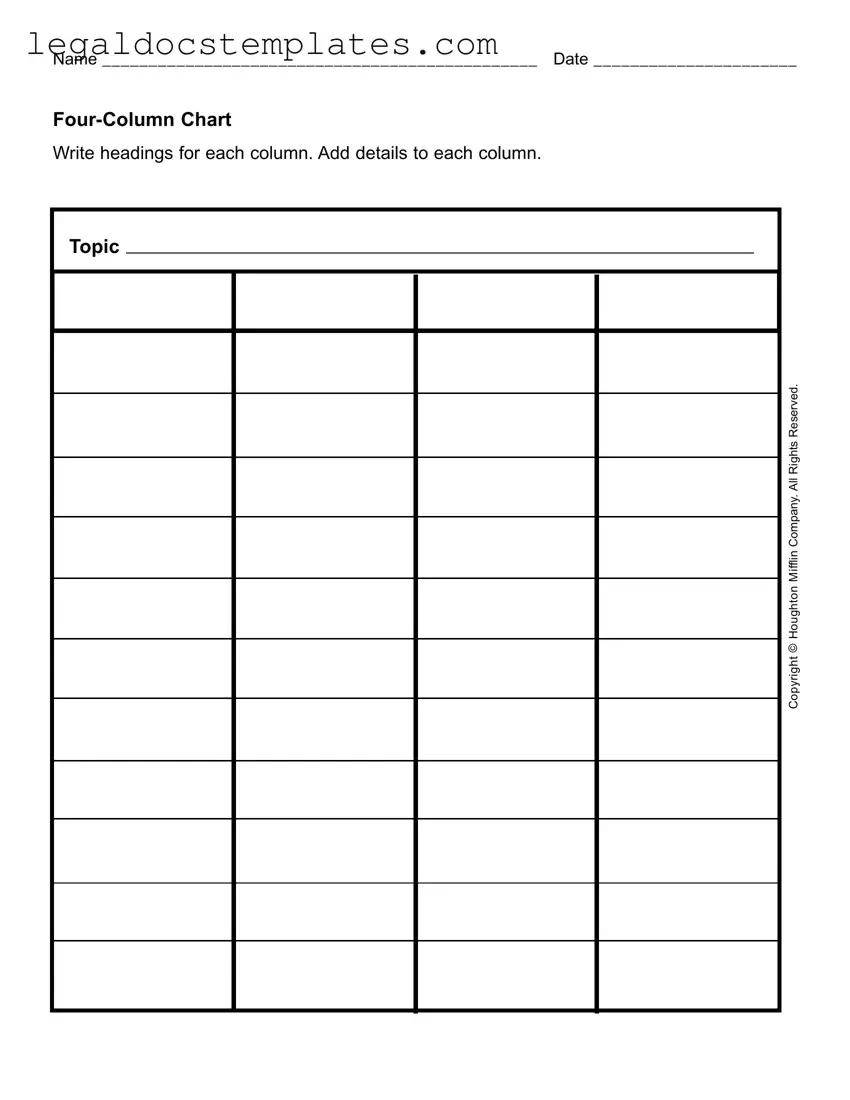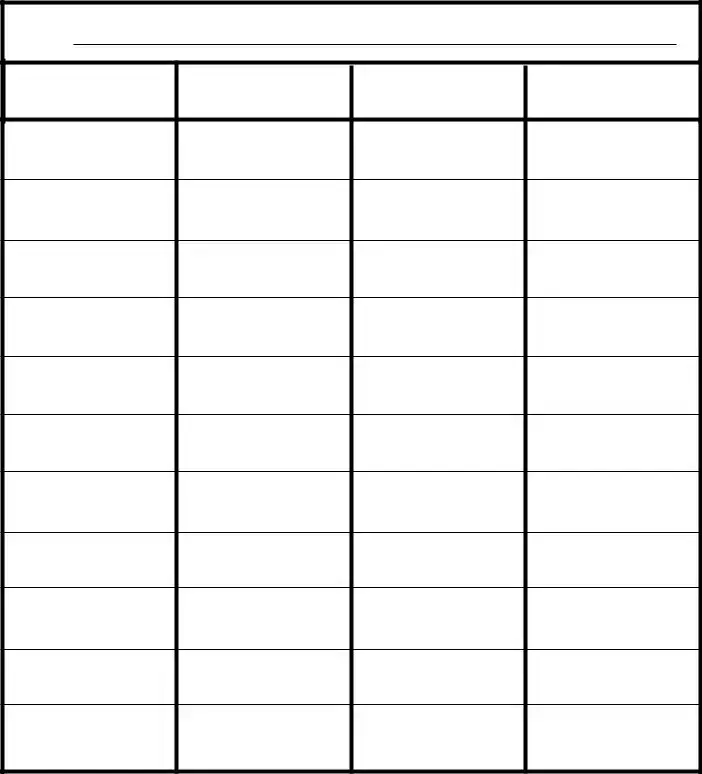The Four Column Chart form, a structure designed to organize information efficiently, closely resembles a SWOT Analysis Chart in its methodology. In a SWOT Analysis Chart, strengths, weaknesses, opportunities, and threats are laid out to evaluate a project or business strategy. Similarly, this allows for a compartmentalized view of information, enabling individuals or teams to see different dimensions of a subject clearly and compare them side by side, just as the Four Column Chart aims to categorize and detail aspects under four different headings.
Similarly, the T-chart is another document that echoes the essence of the Four Column Chart, albeit with a simpler two-column approach. It is commonly used for comparing and contrasting two elements. By expanding to four columns, the Four Column Chart provides a more granular platform, allowing for the examination of topics with greater complexity or the inclusion of additional categories for comparison, enhancing the depth of analysis.
A Project Planning Form, used extensively in project management, shares a kindred spirit with the Four Column Chart. These forms often break down projects into categories such as tasks, deadlines, responsible parties, and status updates. The format encourages organized thought and action, a principle central to the Four Column Chart’s design, which also aims to compartmentalize information for clarity and efficiency.
The Kanban Board, a tool used in agile project management, visually organizes tasks into columns that represent different stages of progress. Although typically more dynamic and flexible than a static chart, the underlying concept of segmenting information into columns for easy navigation and comparison is mirrored in the Four Column Chart's structure, offering a snapshot of project status or details at a glance.
Financial Budget Tables bear a resemblance to the Four Column Chart by dividing financial data into categories such as income, expenses, savings, and investments. This division allows individuals or businesses to maintain an overview of financial health and make informed financial decisions, much like how the Four Column Chart organizes information for analytical purposes.
The Gantt Chart, a popular tool in project management for outlining project schedules, also shares similarities. It organizes tasks along a timeline and breaks down project components into manageable pieces. While it focuses more on the timing and duration of tasks, the Four Column Chart offers a similar segmented view, albeit without the temporal dimension, providing a broad overview of categorized information.
Comparative Market Analysis (CMA) Reports used in real estate to evaluate property values also align with the Four Column Chart's methodology. These reports compare various attributes such as location, size, and condition among different properties. The structured comparison strategy is akin to the way the Four Column Chart organizes data into distinct columns for easy analysis and decision-making.
Content Calendars used in marketing and publishing to plan out content release schedules across different platforms are akin to the Four Column Chart. By breaking down the content by type, platform, publication date, and responsible person, it allows for an organized overview of content strategy. The Four Column Chart offers a similar utility by organizing related information into columns for comprehensive planning and tracking.
Lesson Plans for educators often consist of sections divided into objectives, materials needed, activities, and assessments. This format enables educators to structure their classes systematically. The Four Column Chart echoes this approach by providing a framework that can categorize and detail various facets of a topic or project, facilitating organized preparation and execution.
Finally, the Risk Assessment Forms used in various industries to identify, analyze, and mitigate risks have a similar architecture. These forms typically include information about potential hazards, their likelihood, impact, and preventative measures, all organized into columns for a clear overview. The Four Column Chart encapsulates this methodological way of organizing and assessing information, making complex data more manageable and actionable.