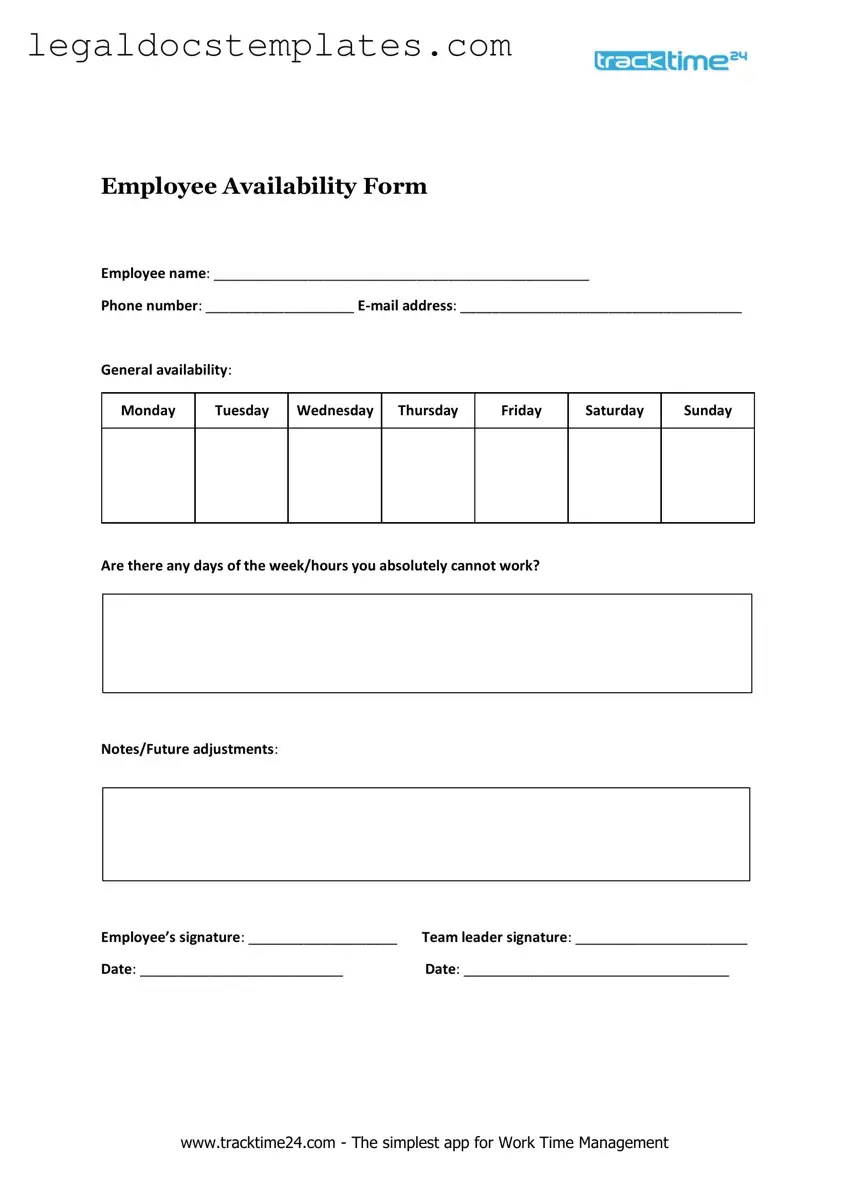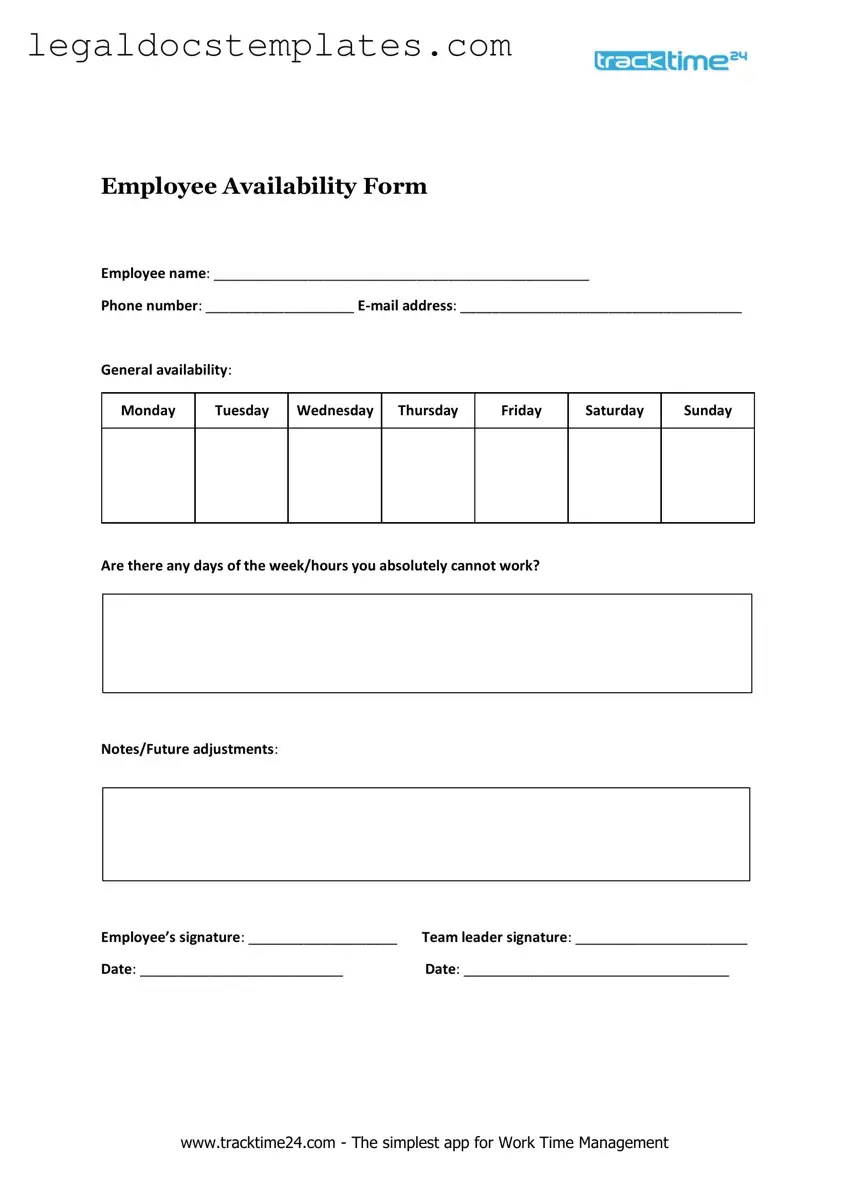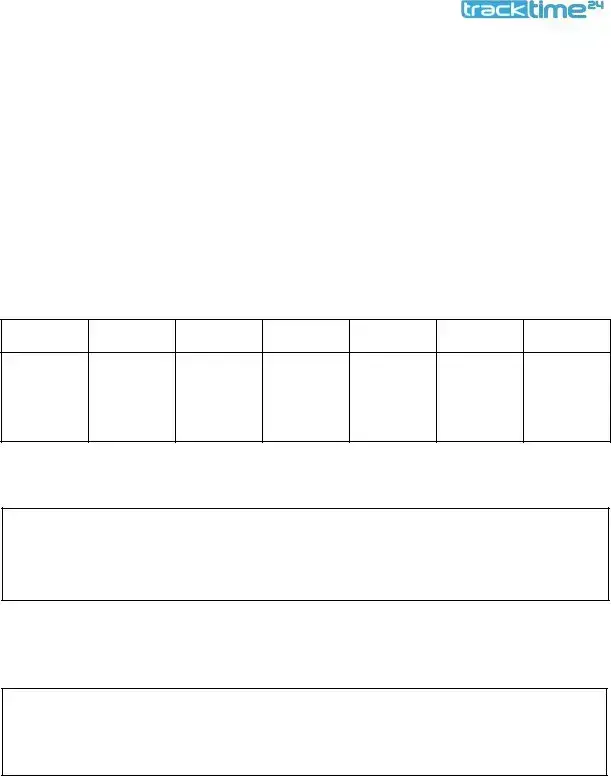The Employee Availability form shares similarities with the Employee Schedule Request form, which is used by employees to request work schedules that fit their personal commitments and availability. Both documents collect information on the preferred times and days an employee is able to work, facilitating the creation of work schedules that attempt to accommodate individual needs while meeting business requirements. This process helps ensure a fair allocation of work hours among employees.
Similar to the Time-off Request form, the Employee Availability form gathers data from employees regarding their availability or lack thereof. While the Time-off Request form is specifically used for requesting approval for planned absences from work, the Employee Availability form provides a broader overview of when an employee can regularly work. Both forms help managers plan for adequate staffing levels and ensure smooth operation despite absences.
The Shift Swap Request form is another document that parallels the Employee Availability form in its purpose to manage work schedules effectively. Employees use the Shift Swap Request form when they need to exchange working shifts with their colleagues due to unforeseen circumstances. Both documents play crucial roles in maintaining flexible and efficient scheduling, allowing for adjustments in response to employees' changing availability and needs.
Like the Employee Availability form, the Job Application form collects personal information, but with a focus on recruitment rather than scheduling. One similarity is that both forms may inquire about the applicant or employee's availability to work, such as preferred start dates or shifts they can work, which helps employers assess whether an applicant's schedule aligns with the company's needs.
The Employee Onboarding Checklist resembles the Employee Availability form because both are integral to the process of integrating a new hire into the workplace. The checklist covers various tasks and paperwork necessary for a smooth onboarding process, including documenting an employee's work availability. This ensures that new employees are scheduled according to their availability from the outset, promoting a positive start to their employment.
The Payroll Information form, while primarily focused on collecting data necessary for processing employee compensation, can overlap with the Employee Availability form in its use of employee information. Both forms require accurate employee details to ensure proper scheduling and compensation, with the Payroll Information form sometimes capturing scheduling preferences for payroll calculations related to shift differentials or overtime.
The Employee Contact Information form, designed to gather an employee's personal contact details, shares the objective of maintaining current and accurate records like the Employee Availability form. Understanding an employee's availability for work is complemented by having up-to-date contact information to facilitate communication regarding scheduling changes or confirmations.
Performance Review forms, though their primary focus is on evaluating an employee's work performance, occasionally touch on aspects related to an individual's availability and flexibility. Discussions during performance reviews can lead to adjustments in an employee's availability form, ensuring that their work schedule aligns with both performance expectations and personal constraints.
The Emergency Contact form is a crucial document in an employee's records, providing contact information for use in case of an emergency. While its primary purpose differs significantly from the Employee Availability form, both are essential for an employee's health and safety at work. Knowing an employee's availability can also assist in emergency planning and response, ensuring contact with employees when it matters most.